Working Remotely from Home, Telepresence and Video Conferencing: One Year Later
 Had my one year review at work last week. I met with my boss for an hour and we talked about what I was doing well and what I was doing poorly. I talk to him face to face a few times a week using video conferencing. I also have a mentor at Microsoft who helps me navigate the maze. He didn't have a web camera so I just had one sent to him so that it showed up on his desk one morning. I probably do two or three videos calls per day now.
Had my one year review at work last week. I met with my boss for an hour and we talked about what I was doing well and what I was doing poorly. I talk to him face to face a few times a week using video conferencing. I also have a mentor at Microsoft who helps me navigate the maze. He didn't have a web camera so I just had one sent to him so that it showed up on his desk one morning. I probably do two or three videos calls per day now.
LiveMeeting - Big Conference Room Meetings
I had a meeting this morning with six manager-types in a conference room and I finally felt like I was contributing and could be heard. I hate doing conference calls these days. You can't be heard, you're constantly asking "who is speaking?"
In the meeting today we used a Microsoft Roundtable for the meeting. In the last ten meetings I've asked all ten organizers to book a room with a Roundtable. Only two have. The belief is that it's hard to hook up, "I've never used it before," or just "I'll see what can we can do," then nothing.
They are SO easy to use. Literally you plug it into your laptop and start a LiveMeeting. That's it. The drivers were already included with Live Meeting so there's literally no setup time.
You can't believe (or maybe you can) how much better the experience is for me when we use this. The Roundtable stitches together 5 cameras at 15fps into a 1056x144 panorama that covers a full 360 degrees. It also has a 640x480 square "active speaker" video. The Roundtable knows where people are in the room physically based on sound and will automatically create a square video view (as if each person had their own personal camera) and will 'cut' between them keeping the active speaker in view. This totally removes the "who's speaking?" factor from meetings.
I'm going to continue to ask anyone who wants to include me in a meeting to book a room with a Roundtable. We've got at least one on each floor, sometimes two, in most buildings.
Chat/IM
Microsoft's got internal chat through Office Communicator which I use to talk to all sorts of folks when email would be "too much." Communicator also acts as an global address book that lets me not only find out if someone is at their desk, but also when their next free block of time is as it's integrated into Exchange/Outlook. It also lets you "tag" someone if their presence changes - like if they've returned to their office.
I also use Communicator to make quick calls to folks in the office. If people configure it correctly, it'll call their desk phones and they won't know I'm calling from my PC.
Distributed Ad-Hoc Meetings
 One of the things that Live Meeting doesn't do easily is quick meetings using video with a bunch of folks that are located all over. For this I tend to use ooVoo. It's recently added 640x480 "High Quality" calls and unlike Skype, you don't need a Logitech special camera to do it. There's rumor (and a disabled menu item) that implies ooVoo will be going even higher-res, perhaps HD?
One of the things that Live Meeting doesn't do easily is quick meetings using video with a bunch of folks that are located all over. For this I tend to use ooVoo. It's recently added 640x480 "High Quality" calls and unlike Skype, you don't need a Logitech special camera to do it. There's rumor (and a disabled menu item) that implies ooVoo will be going even higher-res, perhaps HD?
OoVoo does great through firewalls and most importantly lets me pull in folks from all over, a lot like iChat for the Mac. In fact, ooVoo is also cross-platform.
Screen Sharing
Often I've got to show my screen to someone I'm talking to. Live Meeting works for this, but it's a little heavy. I use both SharedView and CrossLoop, in that order. If SharedView fails to make it through the firewall (rarely happens) then I'll use CrossLoop. SharedView has the benefit that it supports sharing to up to 16 people and they just log in with their Live ID. CrossLoop is based on VNC and is a little slower to react, but I've never seen it not work. If you pay attention to the UI in CrossLoop and click "skip" at the right times, you can use it without creating an account. CrossLoop is great for fixing your parent's computer also.
Future: Putting Feet on my Web Cam - Telepresence Robots?
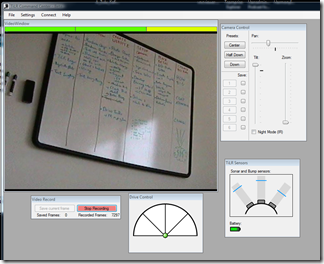 Chris Sells (who also works remotely) and I have been brainstorming and prototyping ideas for smarter telepresence. Chris really wants a high-res camera with an optical zoom so he can see whiteboards.
Chris Sells (who also works remotely) and I have been brainstorming and prototyping ideas for smarter telepresence. Chris really wants a high-res camera with an optical zoom so he can see whiteboards.
Chris would be happy "without feet." He would like a computer/device/system that someone could pick up and take to a meeting - basically his disembodied virtual head - so he could participate in meetings.
I'd really like be able to "walk" into someone's office. Just pop in to see if they are there. I want to get involved in hallway conversations.
 Chris and I had the opportunity to remotely drive/beta-test a Telepresence robot from RoboDynamics. They've built their software on .NET 3.0 and the robot runs XP.
Chris and I had the opportunity to remotely drive/beta-test a Telepresence robot from RoboDynamics. They've built their software on .NET 3.0 and the robot runs XP.
It was pretty sweet. They've got a 26x Optical Zoom and pan/tilt/zoom on the camera. There's a screen for your "head" so that folks can recognize you as you wander around. I was able to walk all over their office. The control console includes sonar and bumpers so when I got close to bumping into the fridge in their office kitchen I could "see" the distance to the fridge and avoid it.
There's a lot to think about when it comes to letting a virtual beastie into your company. Is it on the network? Which network? What access? Who is it logged in as? What if it's stolen?
As I understand it, RoboDynamics is looking to raise another round of funding so if you know someone, give them a call. Their stuff is REALLY impressive and cleanly implemented. There's video of the robot in action below.
Microsoft's doing a lot around Robotics and Robotics Research. Hopefully there will be a real telepresence solution soon for remote workers. Maybe some Microsoftie will read this blog and let me beta test a robot or future telepresence platform...hint hint.
Future: Big Screen Cubical Portal?
 Cisco has a telepresence platform that's pretty slick. Basically it's a really high res (1080p), really high framerate, low compression, 65-inch flat-screen or series of flat-screens.
Cisco has a telepresence platform that's pretty slick. Basically it's a really high res (1080p), really high framerate, low compression, 65-inch flat-screen or series of flat-screens.
If I could have an office with one of these screens set up, then folks could just pop by my office to say Hi. I could have a "portal" between my house and work up on campus in Redmond.
I thought I might be able to cobble something together with Skype or Office Communicator, maybe LiveMeeting, and some automation APIs. I could get a large monitor from Costco, maybe a no-name-brand 42" screen.
However, the bosses nixed buying the screens. It's funny, it costs about $250 to fly me up there, plus maybe $200 for a few nights in a hotel. If I went up just four times, that would be enough to by two 42" LCDs. Then I could just get a few PCs and I'd be in business.
The things that's been taking me the most time is:
- Equipment: Setting up people who don't have these tools (software, webcams)
- Patience: Convincing people that setting these things up are the ONLY way I can effectively do my job.
I am absolutely convinced that video conferencing builds relationships almost as much as showing up in person. If you've got the bandwidth to spare, talking to someone in F2F (face to face) via webcam conveys way more information than a phone call. Also, using a 640x480 webcam and software is a breath of fresh air when compared to the video conferencing that you may have used in the past. Another few years and we'll have clear 720p or greater, commodity video conferencing.
Do you work from home? What tools to you use to manage your remote life? What tools would you like to use?
Related Posts
- Skyping the Wife: Foolproof Video Conferencing with Your Family While on the Road
- ooVoo - Multi-person Video Chat comes to Windows
- Microsoft - Surviving First Three Weeks as a Remote Employee
- Knowing when to ask for help - Microsoft SharedView
- Bring out of your element breeds productivity?
- New Job, New House, New Baby, and Designing a Totally New Home Office
- Wiring the house for a Home Network
About Scott
Scott Hanselman is a former professor, former Chief Architect in finance, now speaker, consultant, father, diabetic, and Microsoft employee. He is a failed stand-up comic, a cornrower, and a book author.
About Newsletter
One thing you didn't mention in the post was the Innovative Communications Alliance that Microsoft struck with Nortel back in July 2006. Have you tried any of the developments from this?
Jonathan
And often it is not just the boss. Often it is your coworkers who are in danger if their work gets evalueted by any other means than sitting in their designated chair and being social with boss' secretaries.
I think the biggest thing I've notice over the years is how much I come to connect and work well with people who are online and available over IM and telephone. It's sort of a virtual "open office door" policy that has made it easy to connect. Unfortunately, not all my coworkers are quite as tech savvy, so it takes extra effort to keep those relationships going, usually with phone calls and intentional time when I actually am there in person.
R.
As someone else said, be glad you have the chance to work remotely. And for the most recognized company on the planet. I'm sure most people here would give up a nut (or some other body part) to be in your shoes...
I work from home 2-3 days per week, and most of my co-workers are remote from me so it can be difficult to get on the same page with people and I agree how you can feel like you're in a black box when on just a normal conference call. However the phone and IM seem to work well enough except if in like a design session or the eastern vs. pacific time zone issue comes into play. I think most of my communication problems would be corrected if we eliminate time zones and just make time the same everywhere ;)
Mark S - I agree and that's why I go up there once a month. However, webcams keep me involved on the days I'm not in town.
SuperJason - Sounds like you work for a really mean company. Is this in the US? More and more companies are getting more progressive about working from home. Technology improvements pay a large part in this.
Totally agree with you on the ROI aspect and I guess I may have been not just thinking in terms of meetings but also in terms of when you have to actually be on site to get into a secure data center or systems not available via remote access or to go to a client's site to give them that warm and fuzzy "Hey we really do luv you guys" feeling. In the end we all have to deal with a "client" its just a matter of if the client is a large part of the general population using windows or developing in .NET or if they're an organization using software specific to your company.
Regards
I got to check out telepresence, and the best thing about it is that people are full sized, giving it a more life like feeling. You also give it your attention. Which is huge. You don't have people typing emails or surfing away during meetings. We tested a three screen model between Atlanta, GA, USA and Pal Alto, CA, USA and the experience was flawless. No lag, no blurring, just live interaction between the two groups.
Sean
All I can say is get on the plane and do it in person. The relationships built over time will allow the lack of "facetime". This is a relationship world man. Too bad you live to far from PDX, you could commute up for the day once a week. Your boss doesn't hold the budget for travel or he would have approved your expense. OR you just haven't sold him on the idea. You might not have done the full homework on what pulls his trigger. Try again! Jack
http://www2.smarttech.com/st/en-US/Products/SMART+Boards/default.htm
1. The installed a crappy toolbar into IE without asking me. Sorry, that is a no no for me
2. Even worse, they sent me an email with my CLEARTEXT password in it. From that I take it that they also store the password in cleartext on their server. This is just soooo bad, and a testemony to not understanding anything about setting up a secure system and such a lack for customer security that I cannot accept it. Uninstall started already, plus I let them know to delete my account ASAP. I am not going to risk a major identity theft for a phone software, even if it is nice.
Cheers,
David
PS: Plus, bloggers like you should really give software companies like ooVoo a hard time for such amateur security bugs!
Does anyone make a resonalbe speaker phone (Polycom?) that can connect via USB for use with Live Meeting? Thinking just something I sit down at a meeting with along with my laptop.
-A
Comments are closed.


Interesting article, thanks for that. We are currently also discussing our options for getting a better way of communicating, and the roundtable is one of our hopes. They just recently offered the office communicator 2007 in our organization and we have to make sure all of our team (USA, Germany on 3 locations, Budapest) are upgraded.
How is your experience with combining the RoundTable with normal telephone conference phones?
Martijn