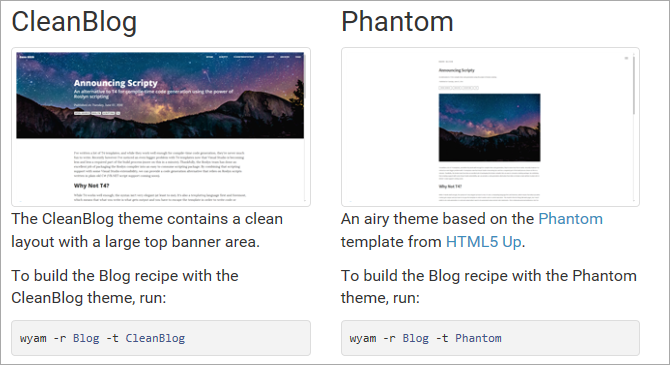Exploring Wyam - a .NET Static Site Content Generator
It's a bit of a renaissance out there when it comes to Static Site Generators. There's Jekyll and GitBook, Hugo and Hexo. Middleman and Pelican, Brunch and Octopress. There's dozens, if not hundreds of static site content generators, and "long tail is long."
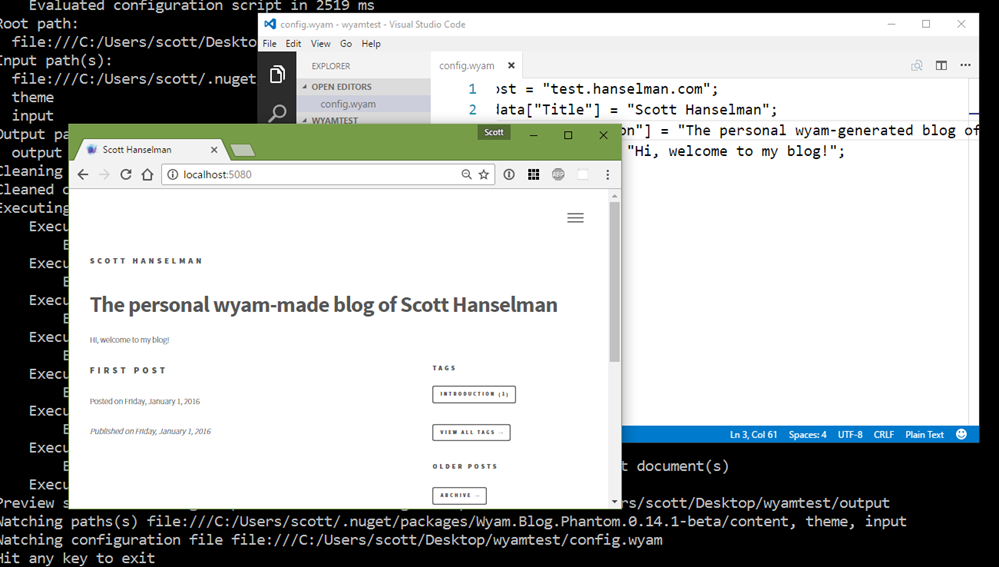
Static Generators a nice for sites that DO get updated with dynamic content, but just not updated every few minutes. That means a Static Site Generator can be great for documentation, blogs, your brochure-ware home page, product catalogs, resumes, and lots more. Why install WordPress when you don't need to hit a database or generate HTML on every page view? Why not generate your site only when it changes?
I recently heard about a .NET Core-based open source generator called Wyam and wanted to check it out.
Wyam is a simple to use, highly modular, and extremely configurable static content generator that can be used to generate web sites, produce documentation, create ebooks, and much more.
Wyam is a module system with a pipeline that you can configure and chain processes together however you like. You can generate HTML from Markdown, from Razor, even XSLT2 - anything you like, really. Wyam also integrates nicely into your continuous build systems like Cake and others, so you can also get the Nuget Tools package for Wyam.
There's a few ways to get Wyam but I downloaded the setup.exe from GitHub Releases. You can also just get a ZIP and download it to any folder. When I ran the setup.exe it flashed (I didn't see a dialog, but it's beta so I'll chalk it up to that) and it installed to C:\Users\scott\AppData\Local\Wyam with what looked like the Squirrel installer from GitHub and Paul Betts.
Wyam has a number of nice features that .NET Folks will find useful.
- Written in .NET and easily extensible
- Low ceremony - download a zip file, unzip, and run
- Flexible script-based configuration using the power of the .NET Compiler Platform (Roslyn)
- Lots of modules for things like reading and writing files, handling front matter, and manipulating metadata
- YAML parser, Less CSS compiler, Image manipulation
- Support for multiple templating languages including Markdown and Razor
- Integrated web server for previewing output
- Integrated file watching and regeneration
- Embeddable engine
Let's see what I can do with http://wyam.io in just a few minutes!
Scaffolding a Blog
Wyam has a similar command line syntax as dotnet.exe and it uses "recipes" so I can say --recipe Blog and I'll get:
C:\Users\scott\Desktop\wyamtest>wyam new --recipe Blog
Wyam version 0.14.1-beta
,@@@@@ /@\ @@@@@
@@@@@@ @@@@@| $@@@@@h
$@@@@@ ,@@@@@@@ g@@@@@P
]@@@@@M g@@@@@@@ g@@@@@P
$@@@@@ @@@@@@@@@ g@@@@@P
j@@@@@ g@@@@@@@@@p ,@@@@@@@
$@@@@@g@@@@@@@@B@@@@@@@@@@@P
`$@@@@@@@@@@@` ]@@@@@@@@@`
$@@@@@@@P` ?$@@@@@P
`^`` *P*`
**NEW**
Scaffold directory C:/Users/scott/Desktop/wyamtest/input does not exist and will be created
Installing NuGet packages
NuGet packages installed in 101813 ms
Recursively loading assemblies
Assemblies loaded in 2349 ms
Cataloging classes
Classes cataloged in 277 ms
One could imagine recipes for product catalogs, little league sites, etc. You can make your own custom recipes as well.
I'll make a config.wyam file with this inside:
Settings.Host = "test.hanselman.com";
GlobalMetadata["Title"] = "Scott Hanselman";
GlobalMetadata["Description"] = "The personal wyam-made blog of Scott Hanselman";
GlobalMetadata["Intro"] = "Hi, welcome to my blog!";
Then I'll run wyam with:
C:\Users\scott\Desktop\wyamtest>wyam -r Blog
Wyam version 0.14.1-beta
**BUILD**
Loading configuration from file:///C:/Users/scott/Desktop/wyamtest/config.wyam
Installing NuGet packages
NuGet packages installed in 30059 ms
Recursively loading assemblies
Assemblies loaded in 368 ms
Cataloging classes
Classes cataloged in 406 ms
Evaluating configuration script
Evaluated configuration script in 2594 ms
Root path:
file:///C:/Users/scott/Desktop/wyamtest
Input path(s):
file:///C:/Users/scott/.nuget/packages/Wyam.Blog.CleanBlog.0.14.1-beta/content
theme
input
Output path:
output
Cleaning output path output
Cleaned output directory
Executing 7 pipelines
Executing pipeline "Pages" (1/7) with 8 child module(s)
Executed pipeline "Pages" (1/7) in 221 ms resulting in 13 output document(s)
Executing pipeline "RawPosts" (2/7) with 7 child module(s)
Executed pipeline "RawPosts" (2/7) in 18 ms resulting in 1 output document(s)
Executing pipeline "Tags" (3/7) with 10 child module(s)
Executed pipeline "Tags" (3/7) in 1578 ms resulting in 1 output document(s)
Executing pipeline "Posts" (4/7) with 6 child module(s)
Executed pipeline "Posts" (4/7) in 620 ms resulting in 1 output document(s)
Executing pipeline "Feed" (5/7) with 3 child module(s)
Executed pipeline "Feed" (5/7) in 134 ms resulting in 2 output document(s)
Executing pipeline "RenderPages" (6/7) with 3 child module(s)
Executed pipeline "RenderPages" (6/7) in 333 ms resulting in 4 output document(s)
Executing pipeline "Resources" (7/7) with 1 child module(s)
Executed pipeline "Resources" (7/7) in 19 ms resulting in 14 output document(s)
Executed 7/7 pipelines in 2936 ms
I can also run it with -t for different themes, like "wyam -r Blog -t Phantom":
As with most Static Site Generators I can start with a markdown file like "first-post.md" and included name value pairs of metadata at the top:
Title: First Post
Published: 2016-01-01
Tags: Introduction
---
This is my first post!
If I'm working on my site a lot, I could run Wyam with the -w (WATCH) switch and then edit my posts in Visual Studio Code and Wyam will WATCH the input folder and automatically run over and over, regenerating the site each time I change the inputs! A nice little touch, indeed.
There's a lot of cool examples at https://github.com/Wyamio/Wyam/tree/develop/examples that show you how to generate RSS, do pagination, use Razor but still generate statically, as well as mixing Razor for layouts and Markdown for posts.
The AdventureTime sample is fairly sophisticated (be sure to read the comments in the config.wyam for gotcha) example that includes a custom Pipeline, use of Yaml for front matter, and mixes markdown and Razor.
There's also a ton of modules you can use to extend the build however you like. For example, you could have source images be large and then auto-generate thumbnails like this:
Pipelines.Add("Images",
ReadFiles("*").Where(x => x.Contains("images\\") && new[] { ".jpg", ".jpeg", ".gif", ".png"}.Contains(Path.GetExtension(x))),
Image()
.SetJpegQuality(100).Resize(400,209).SetSuffix("-thumb"),
WriteFiles("*")
);
There's a TON of options. You could even use Excel as the source data for your site, generate CSVs from the Excel OOXML and then generate your site from those CSVs. Sounds crazy, but if you run a small business or non-profit you could quickly make a nice workflow for someone to take control of their own site!
GOTCHA: When generating a site locally your initial reaction may be to open the /output folder and open the index.html in your local browser. You MAY be disappointed with you use a static site generator. Often they generate absolute paths for CSS and Javascript so you'll see a lousy version of your website locally. Either change your templates to generate relative paths OR use a staging site and look at your sites live online. Even better, use the Wyam "preview web server" and run Wyam with a "-p" argument and then visit http://localhost:5080 to see your actual site as it will show up online.
Wyam looks like a really interesting start to a great open source project. It's got a lot of code, good docs, and it's easy to get started. It also has a bunch of advanced features that would enable me to easily embed static site generation in a dynamic app. From the comments, it seems that Dave Glick is doing most of the work himself. I'm sure he'd appreciate you reaching out and helping with some issues.
As always, don't just send a PR without talking and working with the maintainers of your favorite open source projects. Also, ask if they have issues that are friendly to http://www.firsttimersonly.com.
Sponsor: Big thanks to Redgate! Help your team write better, shareable SQL faster. Discover how your whole team can write better, shareable SQL faster with a free trial of SQL Prompt. Write, refactor and share SQL effortlessly, try it now!
About Scott
Scott Hanselman is a former professor, former Chief Architect in finance, now speaker, consultant, father, diabetic, and Microsoft employee. He is a failed stand-up comic, a cornrower, and a book author.
About Newsletter
Plus, Dave Glick is a hell of a nice guy. Had lunch with him in DC this summer.
The only thing I missed from my WordPress days was the ability to search my posts. Finally cracked that problem using Azure Search, Azure Functions and a touch of JavaScript. Anyone interested I blogged about it, and shared all my code.
For whom have ever tried to setup a local generation of github pages (jekyll) on Windows, this is very good point :)
@Matthew Blott Unfrotunatly, not .NET Core quite yet. It's certainly headed that direction, probably once netstandard 2.0 bits are in preview since a lot of AppDomain stuff is in use. Wyam will go Core sometime next year though (hopefully earlier in the year)
@Keith There's a number of services that help with forms processing for static sites. A number of them are listed here. There's also a new service called Staticman that will submit PRs on form submission. And Netlify (a static site host) has forms processing services as well.
I'm planning to put together samples of how to do that for a few static sites, and would be happy to contribute to your /examples.
Oh, and there is the issue of when to kick off the Indexing. With GitHub Pages I can kick it off with their Page Build webhook, but for others it would probably need to be handled in the build sometime after the deploy.
I'll be in touch
I didn't like it for 2 reasons:
1. The ux was a little harsh. User types in the search box, hits enter, gets taken to a google.com results page, then when they click on a result they get taken back to my blog.
2. I was dependent on Google's indexing, so new blog posts wouldn't be searchable for an indeterminate amount of time.
But really, I'd be lying if I said I did the Azure Search/Azure Function integration for any reason other than to see if I could.
I used Pretzel on two sites so far and like it, but the project feels a little abandoned/neglected. This gives me a better alternative than wrestling with Jekyll on Windows...
Comments are closed.