The CodingHorror Ultimate Developer Rig Throwdown: Part 1
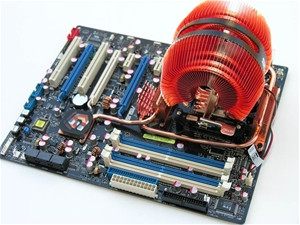 I wonder if my wife will read this post and ask me about it. I think she'll say it's OK. I don't know about you, but over a (small) certain amount, all purchasing decisions are dependant on the WAF .
I wonder if my wife will read this post and ask me about it. I think she'll say it's OK. I don't know about you, but over a (small) certain amount, all purchasing decisions are dependant on the WAF .
I'm going to use the money from Google Adsense that's been sitting in my Paypal account and get a new computer. My current one is a Frankenstein's Monster and it sounds like a Jet Plane.
There's lots of talk on the net, and no end to the free advice you can get on how to create the "World's Greatest Gaming Rig" and they use lots of acronyms like SLI and words like Northbridge and terms like Quad-Core or Octo-Core or whatever.
I used to be The Man™ when it came to building my own machines. Used to be. If you wanted a field of DIP memory chips put onto an ISA card, I was the guy. Now, I built all the machines in my house, and had fun doing it. I am proud that my system didn't cost that much because it was built one piece at a time, over time. However, I don't revel in the building. I just want it to work.
Sure, one (not me) could go to Dell or Alienware or whoever, give them US$6000 (or more) and build the Ultimate Gaming Rig, but it'd likely be loud, and it certainly wouldn't be loved. Plus, I'm not that big of a gamer. That's what my Xbox is for.
Who loves this stuff? Atwood. He wallows in it like a pig in slop. He's what we call an Overclocking Fundi.
He's going to break his self-imposed rule (of not building for friends) for me and create The Ultimate Developer Rig.
Here's the priorities, in order:
- Fast. Wicked fast.
- As fast as I am (if you've ever seen me demo live). I want this computer tuned to Alt-Tab as fast as possible. As Jeff says: "You want max speed right, damn the torpedoes?" D*mn right.
- Fast. Did I mention fast?
- I don't want have time to THINK about what it's doing while I wait. I wait, in aggregate, at least 15 minutes a day, in a thousand tiny cuts of 10 seconds each, for my computer to finish doing something. Not compile-somethings, but I clicked-a-button-and-nothing-happened-oh-it-was-hung-somethings. Unacceptable. 15 minutes a day is 21.6 hours a year - or three full days - wasted.
- Overclocked but Stable. I appreciate that machines are clocked to a certain speed for a kind of conservative stability, but I want it to be fast.
- Quad Core if possible.
- Quiet. Any schmuck and go to their local computer store and build a computer.
- But building one that's fast AND quiet is an art form. Overclocking and staying low noise is hard. Staying quiet and running fast is what separates pros from, well, me. That's where we install aftermarket coolers, and line the case with silencing materials, use sorbothane to damp the drives. That's Craftmanship 2.0.
Hell, let's suspend the Hard Drives with rubberbands from the inside of the case. - Reliable. It'll be fast, but I need it to not freak out just because it's been running 100% for a few days. (I'll find it work, trust me.)
- I want to pick a good video card, and good RAID, etc, but the drivers need to be known to be reliable. Two striped Raptor X 10,000 RPM SATA drives are useless if their RAID driver isn't also well thought of.
What else, Dear Reader, do I need to consider while we build The CodingHorror Ultimate Developer Rig? Should I got x64 on Vista or wait? We're aiming for machine (hopefully much) less than US$3000 that'll compete with any US$6000 Dell.
This is not a gaming rig, this is a Productivity Rig. What's it need?
About Scott
Scott Hanselman is a former professor, former Chief Architect in finance, now speaker, consultant, father, diabetic, and Microsoft employee. He is a failed stand-up comic, a cornrower, and a book author.
About Newsletter
Lots of screen real estate...
Comfortable keyboard and mouse...
Perfectly slim OS install, no extra software or services or anything...
Full machine images (think Norton Ghost) of bare machine and one with bare dev tools installed...
Though they may not be what you're looking for in your "hardware to end all hardware" question, they are things that could directly relate to productivity...
Here's a screaming fast developer machine from Dell for under $2000. I just bought one. And if it breaks someone comes to your work and fixes it (will Jeff do that)?
PROCESSOR Intel® Core™2 Duo Processor E6600 (4MB L2 Cache,2.4GHz,1066 FSB)
OPERATING SYSTEM Genuine Windows Vista™ Ultimate
MEMORY 4GB Dual Channel DDR2 SDRAM at 667MHz - 4 DIMMs
HARD DRIVE 500GB Performance RAID 0 (2 x 250GB SATA 3Gb/s 7200 RPM HDDs)
OPTICAL DRIVE Dual Drives: 16x DVD-ROM Drive + 16x DVD+/-RW w/ dbl layer write capable
VIDEO CARD 256MB nVidia Geforce 7300LE TurboCache
OPTIONAL PORTS IEEE 1394 Adapter
FLOPPY & MEDIA READER 13 in 1 Media Card Reader
WARRANTY & SERVICE 3 Year On-site Business Standard Plan
This can be had for $1750. How are you getting anywhere near $6000?
That said, and being the paranoid guy that I am, I sleep better knowing that I have Raid 1 (mirrored) drives on my dev box. Add a third drive for those VPC/VS images.
When I need more performance than Prallels can provide, I just boot into windows and do my work there.
I think the custom built box will have a similar price tag than a MacPro, but it will never be as silent and good looking as the MacPro.
I'm not a mac fan, not even a switcher, but the absolutely quite box under my desk is a wonderful thing.
We've been doing a lot of benchmarking in this area and the wow system just isn't that great (I'm talking IA2, I assume you are too). AMD may be better, we've not tested on that yet (more a problem of find big iron that runs on it tbh). Basically you can squeeze the same perf you can from a 32bit system but.. if you DO run 64bit, and run 64bit SQL the thunking between 32bit ODBC (for the 32bit apps) and 64bit SQL is painful. Overall a 32bit SQL based app is faster on full 32bit hardware than mixed mode (in my experience on big (16 proc+ systems).
However! If you're going to host all that stuff in VM's, go with 64bit. Jason is right for the VM scenario.
I'd also go with at least 6gig of memory. 2gig each for 2 VPC's at once and 2 for the host on the off chance you need to simulate 3 tier stuff.
Trying to run SQL and say Biztalk in less under a VPC isn't worth it in my experience.
If it was my home machine that I was going to run a few games on I'd probably go for dual video cards on a PCX? board. One output but two cards doing the work. But then I play Warcraft almost exclusively and apparently it really benifits from 2 cards. Maybe ymmv.
Here's my take:
Dual or Quad Core, for sure. The AMD 64 bit processor supposedly have a faster compile benchmark.
3 MB of RAM, unless you're going 64 bit (read about it on Coding Horror)
2 Dual DVI video cards with at least 512 MB of video RAM
If you're also getting monitors, join the triple monitor club (3 Samsung 204B displays should do it)
Super quiet fan (don't know if you need to be as much of a quiet freak as Atwood)
A 10000 RPM boot drive (store the OS and apps on this drive)
2 7200 RPM 500GB drives for data
Vista Ultimate
I think the 10000 RPM boot drive and the RAM alone will solve your waiting 10-15 seconds issue.
RE: Vista bashing
I've been running Vista Ultimate since the RTM release on my laptop (a dual core AMD Turion) and have had no issues. Getting the drivers working was a challenge, but the manufacturer provided XP drivers that worked great on Vista out of the box. They've also recently released Vista drivers that I haven't tried yet, and I'm not sure that I care to. The whole blogosphere is on fire about "Vista sucks and sales are down because of it". Some have even called it "Windows ME 2nd Edition." I wonder if they've actually *ran* Vista? I can honestly say, I've had no more trouble with Vista than I had with XP when it was released. I also vividly remember Leo Laporte referring to XP as "My First Operating System" (a fisher-price reference) due to the "soft" (i.e. rounded, puffy, blow-molded look) corners in the UI. So, it's not that XP didn't go through these "growing pains". I would imagine it's because more people are jumping on the anti-Microsoft bandwagon (a "cool", trendy place to be these days, apparently) and more people are published on the web (blogs, etc.).
All good computers start with a good motherboard from Asus or Abit (Yes I'm going to name brands). Don't skimp. Make sure it has lots of USB and SATA ports and dual gigabit nics on board. It must have PASSIVE heatsyns (those small fans spin at high RPM, make a lot of noise and are prone to failure). The ASUS Commando LGA 775 fits the bill.
CPU: Intel Core 2 Duo E6700 (2.66GHz). Don't look at the EE series unless you have money burning a hole in your pocket. the EE's are not clock locked so they can be overclock more easily. But your not a hard core overclocker and there are other ways to make this thing go fast.
Key to a good overclock is good clean power. Enermax and Antec are good brands. I have a 500W Enermax Liberty that has been rock solid. It has removable cables for less clutter & better airflow in your case. Here again, don't skimp, expect to pay over $100 for your PSU.
RAM is also key to overclocking since you will most likely be tweaking your Front Side Bus speed. If your running Vista in 64 bit mode then go with two 2GB stick to start with. If your going to run in 32 bit mode I'd just get a couple of 1GB sticks. Get sticks with the lowest latency you can afford. I have some Crucial Balistix in my rig.
If your going to run Vista I suggest you get a decent graphics card with Dual DVI out. This is last part is a must, when you get that second DVI equipped LCD panel you will thanks me. i tend to favor Nvidia
cards because the drivers are straight forward and stable. You can find Nvidia 7600GS boards that fit this description with passive heat syncs. The 7900GS is also a good choice, I have one and it far from the noisyest component in my system. The 'GS' models are all die shrinks of existing cards so they run cooler. BFG Tech is a good brand.
Boot hard drive is a 150GB Raptor.
Storage hard drive should be as big as your need and have Fluid Bearings for quiet opperation. Check the specs and get what you need there.
Good luck with your new rig.
I also use foldershare to replicate all of the source code I'm currently working on. This is because I regularly work on multiple machines and/or multiple VMs.
I'm also using Vista x64 and have been enjoying it alot. The cons are that you can't use some programs because they are cheapo's and don't digitally sign their drivers. I don't remember which ones I had that problem with, but apparently it wasn't that big of deal as I am living without them. The only one I can remember is iTunes; so I started using my Zen instead and have been really happy especially since realizing Urge has a free trial period again and I am now downloading tons of songs to put onto my Zen.
One word, torque.
three words - rubber band airplanes.
;)
10K RPM is nice. Are the hybrid drives out yet?
I know it's a mobile chip and you are building a desktop, but I've got a Turon AMD 64 processor in the laptop I'm using now and it SCREAMS under Ubuntu. I'd imagine it'd be pretty darn nice under Vista/XP 64 too.
Then again, what I know about computers died out w/SIMM's. Sad isn't it. I don't own a machine with PCI-express in it. (unless this laptop has one and I don't know it)
Definitely go with lots of RAM - but, if you shy away from the x64 Vista, remember that you're locked in at 4GB total, but usuable will be substantially less (up to a gig) with any 32 bit architecture. Jeff did an awesome post about this - cleared things up for me (which is why I'm now running the x64 version of Vista).
I'm not currently running any RAID, but I do have one of those snappy 10k Raptors and I don't care what anyone says, they are FAST. Eventually I plan to bump those to a RAID 5 configuration, but that's an upgrade that's coming sometime later.
I also have dual NVidia 7600GS cards and, despite all the trouble Rick Strahl has had with NVidia drivers, everything has worked great for me. I'm not a gamer so I didn't need anything crazy...just enough to power those dual 19's and then a single card for the 24 (both are PCI-x16).
Good luck with your purchase! Make sure to keep us all up to date with what you and Jeff come up with :)
Coleman: Totally agree with regard to Vista bashing. The only thing that I've found that sucks on Vista is that most third party software out there has been poorly written and the developers/publishers haven't used the 12 month plus beta period of Vista to get their software tested and fixed.
Hanselman "Big Bang" ($3,444)
https://secure.newegg.com/NewVersion/Wishlist/PublicWishDetail.asp?WishListNumber=5231906&WishListTitle=Hanselman
- Core 2 Quad 2.4 GHz
- dual 150gb raptors (RAID-0)
- dual 750gb sata (RAID-1)
- dual X1950Pro 512mb video
- 4GB Premium DDR800
- Premium ASUS Commando P965 mobo
Hanselman "Little Bang" ($1,361)
https://secure.newegg.com/NewVersion/Wishlist/PublicWishDetail.asp?WishListNumber=5232266&WishListTitle=Hanselman%2DMini
- Core 2 Duo 2.4 GHz
- 150gb raptor
- 500gb sata
- X1950Pro 256mb video
- 2GB Budget DDR800
- Midrange ECS P965 mobo
Common to both configs:
- Antec P180 case
- Quality PSU (+watts for big bang)
- Scythe Ninja cooler
- DVD-R drive of some kind
Actually, it's not that you'll get 50-60% more perf, you'll just have very exact control over every piece of hardware in your system (and the parts will be of higher retail vs. OEM quality, such as the PSU, the case). And the ability to overclock, which is very effective on the Core 2 Duos-- they are fantastic overclockers.
Dell is still a great deal if you know what to buy (and BTW, that 7300LE is *not* one of those things). But if you want total control and overclocking, you roll your own. It's mostly of interest to the freakishly computer obsessed.. not that there's anything wrong with that.
* insert obligatory The Office "that's what she said" reference here
http://techreport.com/reviews/2006q4/radeon-x1950-pro/index.x?pg=2
I don't recommend this because it interferes with 3 monitor setups, and it's mostly of interest for gaming.. but if you only have 2 monitors, might as well.
Common to both configs:
- Antec P180 case
- Quality PSU (+watts for big bang)
- Scythe Ninja cooler
- DVD-R drive of some kind
Thumbs up on the P180 and Scythe Ninja cooler. I've had these for over a year (almost two) and my machine is extremely quiet and my ancient P4 3.2GHz overclocked to 3.5GHz stays mighty cool (with the aid of a 120mm Nexus fan on the Ninja). Highly recommended.
- dual 750gb sata (RAID-1)"
Geez, gonna be editing video on the big bang or hosting Wikipedia? ;)
Jeff: re all the parts.
"you'll just have very exact control over every piece of hardware in your system (and the parts will be of higher retail vs. OEM quality,"
I'd argue that quality of the hardware is important, but the quality of the drivers is what will really make the difference in a Vista-64 ,or any other, system.
That is, if you like small form-factor (SFF) PCs, I'd highly recommend the Shuttle SD37P2. It supports the Intel QX6700 extreme processor, up to 8GB of 666MHz memory, and 4 SATA drives (one external). It uses the Intel 975 chipset.
Granted, there's little room for internal expansion, but it has adequate external expansion with USB, ieee1394.
I'm running Windows Vista 64-bit with three 750GB drives internally in a hardware RAID-5 configuration. I've equipped the system with a Radeon x850 (because I pulled that out of its predecessor). If you're looking for quiet, I'd focus on the video card. This x850 is by far the loudest component in the system.
I've been quite pleased with the performance of the system. Starting major applications is fairly quick (although no performance boost can fully compensate for the sluggishness of a Java application).
With that said, why not Xeons? For the price point, the Mac Pro with bootcamp looks pretty nice. Dual Xeon 2.66 for $2,500 and it is dead quiet. That is what I was thinking about for my next computer. You'll go over adding some RAM and some extra HD's but it gets the job done nicely. Don't think you can OC it but ...
But I'd hold off until the new revisions come out hopefully with Quad Core.
It's easy to get a powerful, lots of ram, big monitor... etc computers but they get noiser as you add faster hardware. There are companies who can make very quiet computers but they are pretty expensive.
My office at home has a closet. I put the computer in there to dampen the sound and water cooled the CPU because the closet was getting too warm. My most concern in a new computer is the noise level.
OK, I don't want to overclock and don't have the time for total control (I'd rather bill hours). Which Dell do I buy so I don't have to bloody my knuckles and get this project whipped out before summer?
Great point on the nVidia 7300LE. It's the one component I'm regretting.
@Scott
I'm still hung up on support. HDDs have an 8% failure rate. We've all had a PSU die within its first 60 days. During the life of your machine (18 months?), some component will crap out. Those three magic days you gained from performance improvements? You could be spending them on the phone with Seagate, Antec, and ASUS. It will _certainly_ be more fun to build TUDR than to buy it. You'll get more joy and economic utils out of the building experience. But financially, I predict you'll come up short.
Disclaimer: The last time I built my own box, "PCI" stood for Pharmacy Council of India and "Pentium" was what they almost called element 105 on the periodic table. I'm sure the build-your-own experience has changed dramatically since the 486DX.
You can spend your time sending the parts RMA back to Newegg. The parts being suggested here are of high quality. You would be shocked at the number of companies that use ASUS as a board manufacturer. Last I checked I believe that Apple was one of them.
Now hard drive failure is a real thing. If you listened to the recent Security Now podcast or read the Google study you know that drives fail at something like 8%-1-% after the first two years. There was a push among the hard drive manufacturers to lower the warranty period to 2 years. I'm sure they keep their own number on drive failure and they know that drives fail more frequently after the two year mark. The other take away from the Security Now podcast is that drives with more platters tend to have more failures.
My hard drive buying strategy is somewhat complicated but here it is:
Estimate the amount of data you will need to store at the end of the warranty period. Find the drive that has the lowest number of platters that will store that data. Buy the drive and write the warranty end date on it. Stop storing critical data on the drive when it 'expires'.
There is one wrinkle to this. Drive manufacturers generally design a series of drives with units containing 1, 2, 3 (sometimes even 4) platters. But they sell those drives in more than three capacities. They they make some of the space on the platters 'disappear' in the firmware so they have lots of product to sell. If you are getting a 2 platter drive you might as well get the biggest 2 platter unit they make, after all the platters are in there no matter what capacity you buy.
http://www.StorageReview.com is a good source of in depth hard drive info.
and, lots of it :)
Mac Pro is actually not a very good deal (minus the design, which is superlative). Current pricing is $2,499 for..
- Two 2.66 GHz Dual Core Xeons
- 1GB memory (667MHz)
- 256 MB GeForce 7300 GT
- 250 GB SATA hd
Some problems:
- Quad-core in a single socket makes more sense (and is simpler and more power efficient). Obviously they'll produce a dual-quad for 8 CPUs, but there is a serious point of diminishing returns here unless you're doing something highly specific and highly parallelizable like raytracing, rendering, etc.
- Mac Pro requires expensive DDR2 buffered ECC RAM
- Zero overclocking options
- 667 MHz memory? Not that it matters very much to bottom-line performance, support for different FSB speeds would be nice
- video card and hard drive are totally pedestrian
For $2,499 we can build a much, much better machine. Heck, a mildly overclocked Hanselman "little bang" for < $1,400 would *crush* the Mac Pro on almost everything.
http://www.extremetech.com/article2/0,1697,2058399,00.asp
I actually like the Dell XPS 710 case design quite a bit (although you have to buy the pricier bundle to get the cooler red color; the lower end models are blue). It's part of the Alienware acquisition and it beats the pants off every previous case they've ever offered.
Start with the basic XPS 710 (the blue one):
- E6600 CPU
- 2GB RAM
- 7900GS video 256 MB
- 500 GB sata drive
- no monitor, no speakers, no mouse, integrated audio
That's $2,039. The red model is $2,239 with the same components (and an X-Fi sound card which I couldn't remove from the build), but it includes a much beefier power supply. Plus it's RED!
If you don't give a damn what your computer looks like, let's try a Dimension build.
Start with the basic XPS 410:
- E6600 CPU
- 2GB RAM
- 7900GS video 256 MB
- 500 GB sata drive
- no monitor, no speakers, no mouse, integrated audio
That's $1,399.
I prefer ATI to NVIDIA right now because of the pathetic state of NVIDIA's Vista display drivers, but the 7900GS is also an excellent choice (and the best choice Dell offers on this machine). It's very power efficient and fast.
Dell isn't a bad choice. And I do like the new XPS machines. Dell's machines are pretty quiet from the factory, too, which is nice. I'd still want to put a Raptor boot drive in both of these machines for optimal performance, so you'll have to mentally add another $150 for that.
True, but God grants us the serenity to accept the things we cannot change, remember? Also, that's why I go with ATI for video cards these days. NVIDIA owns the high end, but they can have it as far as I'm concerned.
I doubt Hanselman can deal with 64-bit driver foibles, given his "if it plugs into a computer, I want one" habit.
RAID - Me, I'm all over RAID1 - for the system disk and my files. RAID0 might be quicker, but I need reliability. I can't afford to loose even half a day of billable time to buying a new hard disk and restoring it from an image.
One of my RAID1 OS HDs died on my a couple of weeks ago, but the other one just kept chugging along like a trooper, allowing me to keep working. When the replacement HD arrived a few days later (free warranty replacement) I put it in the box and the RAID rebuilt the mirroring as I continued to work. Luxury. Total downtime, 15 minutes. It's all about the RAID1, baby.
A question: 4gb RAM - Jeff, you recommend against this in your recent post and say go for 3gb instead. As someone who *was* about to buy another 2gb of ram to bring his box up to 4gb - do you (or anyone else) recommend it, or not?
I attribute it to Dell using cheap CAS3 memory and motherboards with subpar components. Compare a Dell motherboard to any quality Asus motherboard and the differences are quite clear. Even for someone who's not hardware oriented you can tell that the Asus has more thought put into its design and the components are top notch.
If your computer is meant to be a disposable item that you completely get rid of every 2 years, then by all means get a Dell. But if you want a quality machine that you can keep using with gradual upgrades every other year then roll your own.
How much noise will that add to the machine once you add those drives? The one thing I love about my Dell is how absolutely quiet it is. I never know it is on, except for the LED. I used to build my own machines, and tried getting the super quiet fans that everyone recommended, and a highly recommended case (Antec Sonata) but never got close to the Dell.
I would also recommend a using 4GB of Ram and Hardware virtualization (for those VPC images).
A good graphics card is necessary. ATI 1950XTX or comparable GeForce 7900 GTX. SLI is overkill unless your going to be doing gaming on there too :-)
Quiet is good. Any case which supports that is necessary. I would personally say Water cooling but I'm not sure you want to deal with that for a dev machine.
Case light - for those of us who like to work in the dark, having nice case lights illuminate the room is useful.
Dell 24" LCD. I highly recommend this with a 22" LCD. The widescreen is SO useful for coding.
Comes with soundproofing material pre fitted, wheels have rubber surrounds to further reduce noise.
One thing to note is prefers if PSU has fan pointing out the back (I bought an enermax liberty which has fan at the bottom of the PSU but luckily still stays cool)
a@http://www.gideontech.com/content/articles/286/5@Review
Following page offers the case with various mods to make it quieter:
a@http://www.frozencpu.com/products/1504/cst-108/Lian-Li_V_Series_PC-V2100_Silver_Full_Tower_Case.html?tl=g1c7s27@LianLiV2100
Was expensive but exudes quality compared to my Antec Sonata rev 1.
The lian li came with a bezel for cd rom - it was a bit of hassle (but not too much) removing it so I could put a dvd drive in and use it's own bezel. Case comes in black or silver.
The P180 is good, even with 8 hard drives (3 raptors) my one is pretty quiet. The USB-boost thing would make the third raptor redundant for you if you run Vista and don't use anything that has its own swap system (Photoshop, for example).
For the disk nuts... I have 4x750GB RAID5 and it's really easy to fill it up. My dev env is currently ~4GB free on a 20GB VM, and I commonly run 3 of those (not all running similtaneously, but one thing about VMs is that you can pause them, so you don't lose machine state just because you get interrupted on a task). 50 VMs to the TB sounds like a lot, but strangely I have nearly half a TB of VMs already.
Intel Core Duo Extreme QX6700 (Quad Core 2.6 overclocked to 3.1)
Intel 975BKX2(?) Bad Axe2 motherboard
2x 74 Gig Raptors configured for Raid 0 and containing only Vista, Office, and Visual Studio (all other apps installed on secondary raid)
2x 250G 7200 RPM Drives configured Raid 0
4 Gigs of DDR2 667 (my only non top of the line parts and the reason I have a 5.3 Vista score instead of 5.9)
2 ATI x1950 Pro video cards (not crossfired, each running a separate 19" display)
Koolance P4-1000 series case with integrated water cooling
Water blocks aplenty including CPU, both video and primary hard drives.
Putting together a water cooled system was a lot of extra work. I was lucky (and careful) and so I didn't have any leaks when I finally loaded the coolant and primed the pumps. The lead for the thermal probe for the water cooling was completely useless though and I ended up having to superglue it to the block to get it to stay on. Also, while water cooling can be quieter than the equivalent air cooling, it is not nearly as quiet as I'd hoped.
The water cooling however did allow me to overclock the CPU by changing the multiplier from 10 to 12 (2.6G to 3.1G). I have had no problems and the cooling system and Intel desktop utility lists the CPU as running within tolerances even during stress testing. I've read that the CPU could be overclocked even higher but hey, why push my luck.
I haven't had a chance to do a lot of testing but I can say that Vista with 4 cores screams. The only time I ever got the CPUs above 50% utilization was when running Flight Simulator X (I am a gamer). Beyond the CPU though, the slowest part of a compilation process will be your hard drives. RAID is definitely the way to go and the Raptor drives are quite speedy, at least until the solid state drives are released.
I also echo Jeff's recommendation to use ATI instead of NVidia. Their drivers for Vista just aren't quite baked so I ended up replacing the NV7800 GT card I owned prior to this upgrade.
Hope this info helps a bit!
Paul
A Microsoft Insider told me that this ATI Driver thing was the #1 Cause of Vista Blue Screens, according to internal Dr. Watson details, but I haven't heard since. Anyone out there confirm?
Good luck.
- Noise
- Size (smaller is better)
- Power Consumption (less is more)
Power consumption or MIPS per watt at idle is important especially as my machine is left switched all the time. If you create less heat then you need less cooling so your box will be quieter. My ultimate rig would be passively cooled but currently this would limit performance too much. I choose components that run cooler and consume less power rather than going for the ultimate performance. With this sort of rig RAM is your friend the more the better at least 2gb for Vista. Mobile processors are also your friend they cost more but give much higher MIPS per watt, Via also have some very low power consumption chips but they do not compete well performance wise.
I have a blog post about a Via based rig I built for Developement / web serving duties here
Herb.
Build a gaming machine. This is what i have found over the years of building computers for myself (since i was 10! omg!). Gaming machines are the only main stream type of computer that is constantly under pressure to perform. Think about it, every month a new game comes out that will push your computer to that next tier, even if it's just a little bit.
This doesn't happen often. It's been 5 years since the last time this happened in the OS market, maybe 2 years for IDE's.
Also, gaming rigs demand speed, in EVERYTHING. it's not that great to just have lots of fast ram anymore, you want FAST ram with low timings. You want a fast cpu with high on core cache. you want a FREAKING fast hard drive like the 10k WD raptors(iRam anyone?). And you want a freakin fast vid card.
I would say, build a nice gaming machine, then drop the second video card and bring down the quality on it a bit, but i wouldn't. If i were you, i would get a nice gaming computer with 1 fairly nice graphics card, especially on vista. i think it will work out better in the long run.
and for the love of murphey, GET LIQUID COOLING. don't mess with fans.
Something I'm seriously considering:
I have a closet very near my desk, I am thinking about putting the box in the closet.
I figure that all you need on your desk is the keyboard, monitor, mouse, and an optical drive.
I'll run a DVI cable to my monitor (up to 15' length with no degradation (I've heard this, but have not tested myself)).
I'll add a USB hub just for good measure, and I'll either run an external USB DVD writer on (on a dedicated USB line), or if I can find an eSATA drive, I'll go that route (anyone know if you can get an eSATA DVD drive?).
If I'm feeling like doing something really fancy, I'll pick up a debounced pushbutton from RadioShack and an enclosure so that I can run a power button to my desk as well.
I did run into some stuff on the flash drive. Made a mistake of leaving the ACE compression software and password stuff on there and accidently moved everything to that folder. (what was I thinking? These things are supposed to be easy). So, moved everything to my desktop and realized the flash drive was formatted as FAT. The clue is the huge EAData file. So, poked around on the internet and found out how to format it to NTFS with the CONVERT tool that comes with XP. Ended up with 512k clusters, which looks like a good size. What do I know, I will wait for another day to google this. But, in my journey, I stumbled upon a good tool to assess hardrive performance. This might be useful to you "big gun operators". It also has a feature to upload your results to their database which sounds pretty good when you go out to buy a hardrive like you guys do every week. This thing works for flash drives too. Very handy and I apologize if someone already blogged about it.
http://www.hdtune.com/
this is also a good link and I think it might have clued me in on the hdtune app:
http://www.uwe-sieber.de/usbstick_e.html
(uber helpful)
ok, I got the flashdrive, now off to buy whatever it sticks into. . . .
AMD Athlon 3400+ 2.2 Ghz
2 GB of Patriot PC3200 (400 Mhz) Ram
2 x 250 Sata II (3.0 g/s) Western Digital HD w/ 16MB cache.
PNY 256 MB Nvidia 6600 PCI-E video card
NEC DVD+/-RW drive
Aspire X-Dreamer case with 420 PSU
Thats exactly the kinda computer someone who has no clue what a computer is builds or thinks is good.. 2.4Ghs processor speed? 667Mhz? Besides the fact that you can get much better, what about overclocking potential? I can't see you getting any extra speed on an OEM memory card, let alone a Dell motherboard... And oh yeah, the worst part, I saw a Microsoft in that operating system... What were you thinking?
On a related note, we recently did some benchmark testing of our 4GB Dell Latitude D820 boxes with 512MB nVidia Quadro 120Ms running both 64-bit Vista and 32-bit Vista; in all test cases, 64-bit did indeed outperform 32-bit, but that’s where the truth stops; the performance increase was ever so slight; so my recommendation here is to do a perf benchmark on your final rig in both configurations to determine if your 64-bit config blows 32-bit so far out of the water that it’s worth the potential 32-bit/64-bit application and driver compatibility hassles.
Visual Studio 2005 has no edit-and-continue support for 64-bit installations; while I don’t do a ton of edit-and-continue myself, I’ve done it enough times to be annoyed by 64-bit VS2K5 not supporting it.
Make sure your motherboard can address > 4GB of memory; it’s no secret that in many cases we’re staring the old days of 1MB DOS back in the face with the 640K/384K split for IO address mapping; read the Coding Horror article for good links to info/insight on this particular topic. Then if you get a box that can address > 4GB of memory, either put 4GB or greater into it and run 64-bit Vista or put 3GB into it and run 32-bit Vista per the guidelines above.
I’d be real tempted to do a RAID 10 set for my data drives at 7,200 RPM or better … stripe and mirror; doubles your cost for hard drives but gives you wicked speed and reliability – especially when you’re potentially I/O bound on large compiles, file copies, etc. However, make sure you trust your RAID controller and driver! Either can make scrambled eggs of your data regardless of the amount of redundancy you throw at it (RAID 1, 5, 10, etc.) if either decides to have a really bad day.
nVidia’s video drivers, while WHQL certified, are not as high performing as ATI across the board; video is often times a religious debate, as I’m sure you know; if you’re intent is to do development work and not gaming, I’d go with ATI every time whereas gaming can be a crap shoot based upon what the game manufacturer has optimized before. I'm looking forward to nVidia tuning the perf for their Vista drivers (especially given my Dell Latitude D820 has an nVidia chip in it.)
If you do virtual machines and are a Virtual PC/Virtual Server fan rather than a VMware fan, then use Virtual Server 2005 R2 SP1 instead of Virtual PC, assuming of course that you’re getting a dual core or better machine. Virtual PC will not directly take advantage of more than one CPU, where as Virtual Server will, and it runs fine on Vista in its current release candidate form.
Get the largest/fastest CPU cache and memory speeds you can afford; a fast/large CPU cache makes a huge difference, though you pay for it.
Comments are closed.
