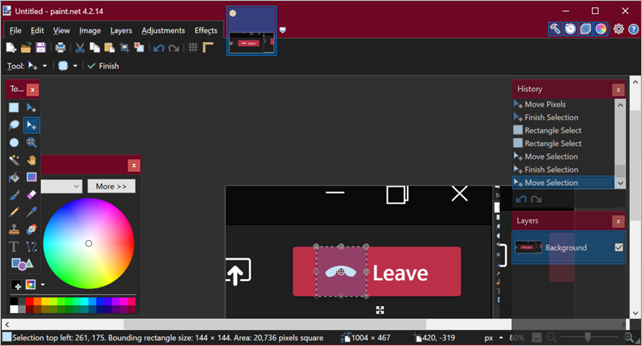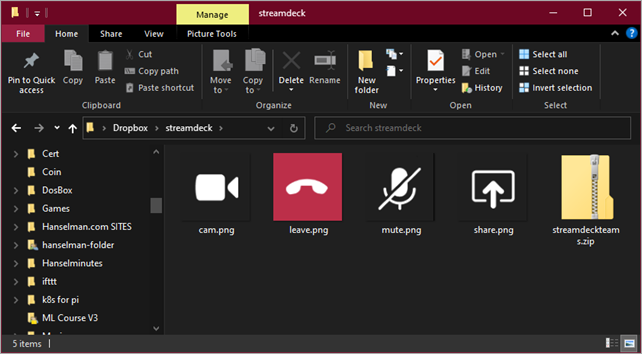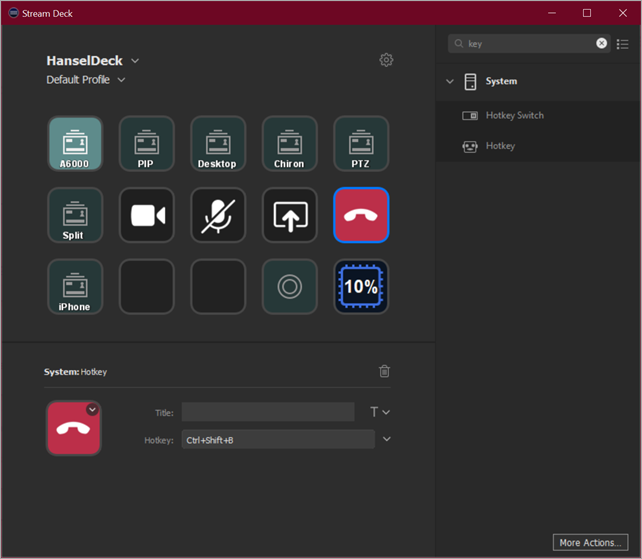Microsoft Teams Buttons for Stream Deck to Mute, Share, Hang up, and Manage Cameras
The Stream Deck! (amazon link) is a lovely little device with bright LCD buttons that you can program to do basically anything. I decided to finally add a few hotkeys for Microsoft Teams.
I wanted pretty icons, so I used the same ones that Teams uses! The images in a Stream Deck are 144x144 so I used Ctrl-PLUS in Teams to scale the Teams interface up to a large size. The icons look great since Teams uses SVGs (scalable vector graphics).
I saved each icon in its own PNG and put it in DropBox/OneDrive so I can sync it to all my machines.
NOTE: I put the ZIP file with my Teams Stream Deck icons here for you, if you want it.
Here's the icons in my folder.
Next just go into Stream Deck's editor and make a new Hotkey button for each.
The Hotkeys are like Ctrl+Shift+B to leave and Ctrl+Shift+M for mute. Your Teams (or zoom) has to be the topmost app for the Hotkey buttons to work as Stream Deck is just "pressing the keys" for you when you press the Stream Deck button. There's no Universal Mute button in Windows...yet.
NOTE: There are some 3rd party utilities you can use to change your systems mic and speakers and make system wide changes with a Stream Deck. I've blogged about how.
It takes just a few minutes, but this little quality of life change makes daily Teams calls just a little nicer. I'd encourage you to take a moment and do the same if you have a Stream Deck! (amazon link)
A few minutes of work up front will make each day a little nicer and that time adds up!
Sponsor: IDC Innovators Report: Multicloud Networking--Read the latest from IDC and discover one of the premier platforms addressing the rise of multicloud architectures and cloud-native apps. Download now.
About Scott
Scott Hanselman is a former professor, former Chief Architect in finance, now speaker, consultant, father, diabetic, and Microsoft employee. He is a failed stand-up comic, a cornrower, and a book author.
About Newsletter
But I think I'm going to try this one which uses cheap oled screens over push buttons - https://github.com/FreeYourStream/freedeck-hardware
Comments are closed.