Patching the new Cascadia Code to include Powerline Glyphs and other Nerd Fonts for the Windows Terminal
Microsoft released a nice new ligature-friendly open source font this week called Cascadia Code. It'll eventually be shipped with the open source Windows Terminal (you can get it from the store fee) but for now you can just download and install the TTF.
I've blogged about Fira Code and Monospaced Programming Fonts with Ligatures before. Just like keyboards, mice, monitors, text editors, and all the other things that we as developers put in our toolkits, Fonts are a very personal thing. Lots of folks have tweeted me, "why is this better than <font I use>." I dunno. Try it. Coke vs. Pepsi. If it makes you happy, use it.
I use Cascadia Code for my Terminals and I use Fira Code for my code editor. ¯\_(ツ)_/¯
That said, one important thing that you may want to know about is that you have FULL control of your fonts! Lots of folks want certain glyphs, or a fancy bash prompt, or they use posh-git, or PowerLine, or all of the above.
Right now Cascadia Code doesn't include every glyph in the world, but don't let that hold you back. Fix it.
For example, if I go install "Oh my Posh" and spice up my PowerShell Core prompt, it might look like this with Cascadia Code today.
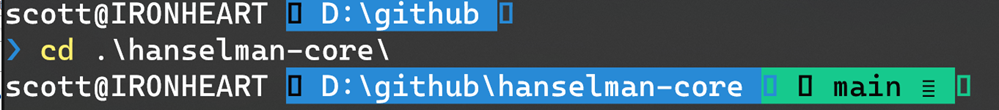
But if I patch Cascadia Code on my own machine to include Nerd Fonts and other glyphs, I'll get this lovely prompt in Windows Terminal:
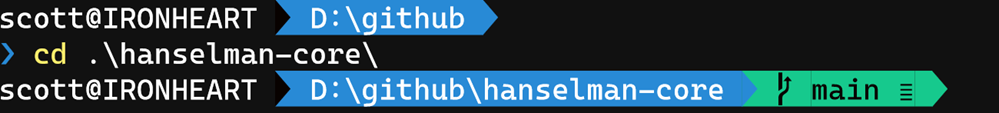
So you have the power to do a lot of things. Don't be satisfied. Nest, and make your prompt your own! There are lots of Nerd Fonts but I want to patch Cascadia Code today (I'm sure they'll do it themselves one day, but I'm impatient) and make it look the way I want. You can to!
Starting with FontForge in Ubuntu under WSL
Using WSL2 and Ubuntu, I installed the Nerd Fonts Patcher and ran it on my downloaded version of Cascadia code like this:
scott@IRONHEART:/mnt/d/github/nerd-fonts$ fontforge -script font-patcher /mnt/c/Users/scott/Downloads/Cascadia.ttf
Copyright (c) 2000-2014 by George Williams. See AUTHORS for Contributors.
License GPLv3+: GNU GPL version 3 or later <http://gnu.org/licenses/gpl.html>
with many parts BSD <http://fontforge.org/license.html>. Please read LICENSE.
Based on sources from 11:21 UTC 24-Sep-2017-ML-D.
Based on source from git with hash:
The following table(s) in the font have been ignored by FontForge
Ignoring 'DSIG' digital signature table
Warning: Mac string is a subset of the Windows string in the 'name' table
for the License string in the English (US) language.
Adding 53 Glyphs from Seti-UI + Custom Set
╢████████████████████████████████████████╟ 100%
Adding 198 Glyphs from Devicons Set
╢████████████████████████████████████████╟ 100%
Done with Patch Sets, generating font...
Generated: Cascadia Code Nerd Font
Cool! I could even go nuts and add -c and add thousands of glyphs. It just depends on what I need. I could just go --powerline and --fontawesome and call it a day. It's up to you! Salt your Fonts to taste!
Now I can install my local modified TTF like any other, then go into my profile.json in Windows Terminal and set the font face to my new personal custom "CascadiaCode Nerd Font!" Boom. All set.
UPDATE: Alistair has created a forked version with the added glyphs. You may (or may not) be able to download his forked and renamed version from this Github comment. Slick!
Please also check out my YouTube video on blinging out your PowerShell prompt in the Windows Terminal!
Sponsor: Suffering from a lack of clarity around software bugs? Give your customers the experience they deserve and expect with error monitoring from Raygun.com. Installs in minutes, try it today!
About Scott
Scott Hanselman is a former professor, former Chief Architect in finance, now speaker, consultant, father, diabetic, and Microsoft employee. He is a failed stand-up comic, a cornrower, and a book author.
About Newsletter
Toshiba Laptop Camera Error
Comments are closed.
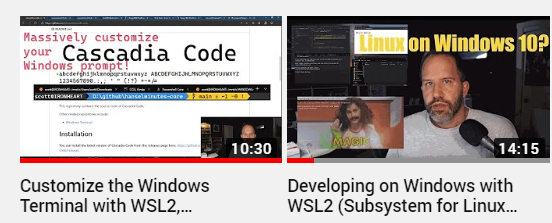

Just installed Cascadia to try it out. It's damned good but Borg Sans Mono is currently lighting my fusion reactor.