.NET Core Code Coverage as a Global Tool with coverlet
Last week I blogged about "dotnet outdated," an essential .NET Core "global tool" that helps you find out what NuGet package reference you need to update.
.NET Core Global Tools are really taking off right now. They are meant for devs - this isn't a replacement for chocolatey or apt-get - this is more like npm's global developer tools. They're putting together a better way to find and identify global tools, but for now Nate McMaster has a list of some great .NET Core Global Tools on his GitHub. Feel free to add to that list!
.NET tools can be installed like this:
dotnet tool install -g <package id>
So for example:
C:\Users\scott> dotnet tool install -g dotnetsay
You can invoke the tool using the following command: dotnetsay
Tool 'dotnetsay' (version '2.1.4') was successfully installed.
C:\Users\scott> dotnetsay
Welcome to using a .NET Core global tool!
You know, all the important tools. Seriously, some are super fun. ;)
Coverlet is a cross platform code coverage tool that's in active development. In fact, I automated my build with code coverage for my podcast site back in March. I combined VS Code, Coverlet, xUnit, plus these Visual Studio Code extensions
- Coverage Gutters - Reads in the lcov.info file (name matters) and highlights lines with color
- .NET Core Test Explorer - Discovers tests and gives you a nice explorer.
for a pretty nice experience! All free and open source.
I had to write a little PowerShell script because the "dotnet test" command for testing my podcast site with coverlet got somewhat unruly. Coverlet.msbuild was added as a package reference for my project.
dotnet test /p:CollectCoverage=true /p:CoverletOutputFormat=lcov /p:CoverletOutput=./lcov .\hanselminutes.core.tests
I heard last week that coverlet had initial support for being a .NET Core Global Tool, which I think would be convenient since I could use it anywhere on any project without added references.
dotnet tool install --global coverlet.console
At this point I can type "Coverlet" and it's available anywhere.
I'm told this is an initial build as a ".NET Global Tool" so there's always room for constructive feedback.
From what I can tell, I run it like this:
coverlet .\bin\Debug\netcoreapp2.1\hanselminutes.core.tests.dll --target "dotnet" --targetargs "test --no-build"
Note I have to pass in the already-built test assembly since coverlet instruments that binary and I need to say "--no-build" since we don't want to accidentally rebuild the assemblies and lose the instrumentation.
Coverlet can generate lots of coverage formats like opencover or lcov, and by default gives a nice ASCII table:
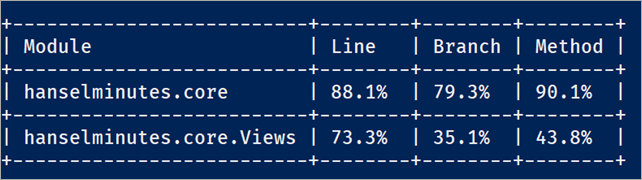
I think my initial feedback (I'm not sure if this is possible) is smarter defaults. I'd like to "fall into the Pit of Success." That means, even I mess up and don't read the docs, I still end up successful.
For example, if I type "coverlet test" while the current directory is a test project, it'd be nice if that implied all this as these are reasonable defaults.
.\bin\Debug\whatever\whatever.dll --target "dotnet" --targetargs "test --nobuild"
It's great that there is this much control, but I think assuming "dotnet test" is a fair assumption, so ideally I could go into any folder with a test project and type "coverlet test" and get that nice ASCII table. Later I'd be more sophisticated and read the excellent docs as there's lots of great options like setting coverage thresholds and the like.
I think the future is bright with .NET Global Tools. This is just one example! What's your favorite?
Sponsor: Preview the latest JetBrains Rider with its built-in spell checking, initial Blazor support, partial C# 7.3 support, enhanced debugger, C# Interactive, and a redesigned Solution Explorer.
About Scott
Scott Hanselman is a former professor, former Chief Architect in finance, now speaker, consultant, father, diabetic, and Microsoft employee. He is a failed stand-up comic, a cornrower, and a book author.
About Newsletter
> dotnet test --collect:"Code Coverage"
It's Windows only and seems to require VS 2017 Enterprise be installed on the test running machine which limits usefulness dramatically probably.
I'll have to give Coverlet a try.
Comments are closed.

Will have to check out Coverlet, OpenCover seems to be a bit slow and is clunky to get working with .net Core.